Press 'i' for instructions
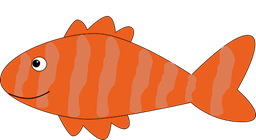
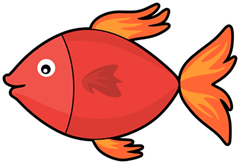
×
Instructions
Welcome to the Boids simulation!
Use the sliders to adjust the properties of the boids:
Slider Descriptions
- Boid Radius: This controls the perception range of each boid. A larger radius allows a boid to see more nearby boids, influencing flocking behavior.
- Barrier Radius: This sets the distance within which boids will avoid barriers. Increasing this value makes boids more cautious near barriers.
- Separation Aim: This defines the desired distance between individual boids. A higher value encourages more space between them to avoid crowding.
- Max Speed: This sets the maximum speed at which the boids can move. Adjusting this can change how quickly the flock responds to each other.
- Max Force: This parameter controls the maximum steering force a boid can apply when changing direction. Higher values result in sharper turns.
Additional Options
- Avoid Mouse: Toggle this option to make boids avoid the mouse cursor, adding a dynamic interaction element.
- Avoid Walls: Enable this option for boids to steer away from walls, ensuring they remain within the canvas.
Click on the canvas to add boids, and right-click to add barriers.
Press "i" to toggle this instructions menu.